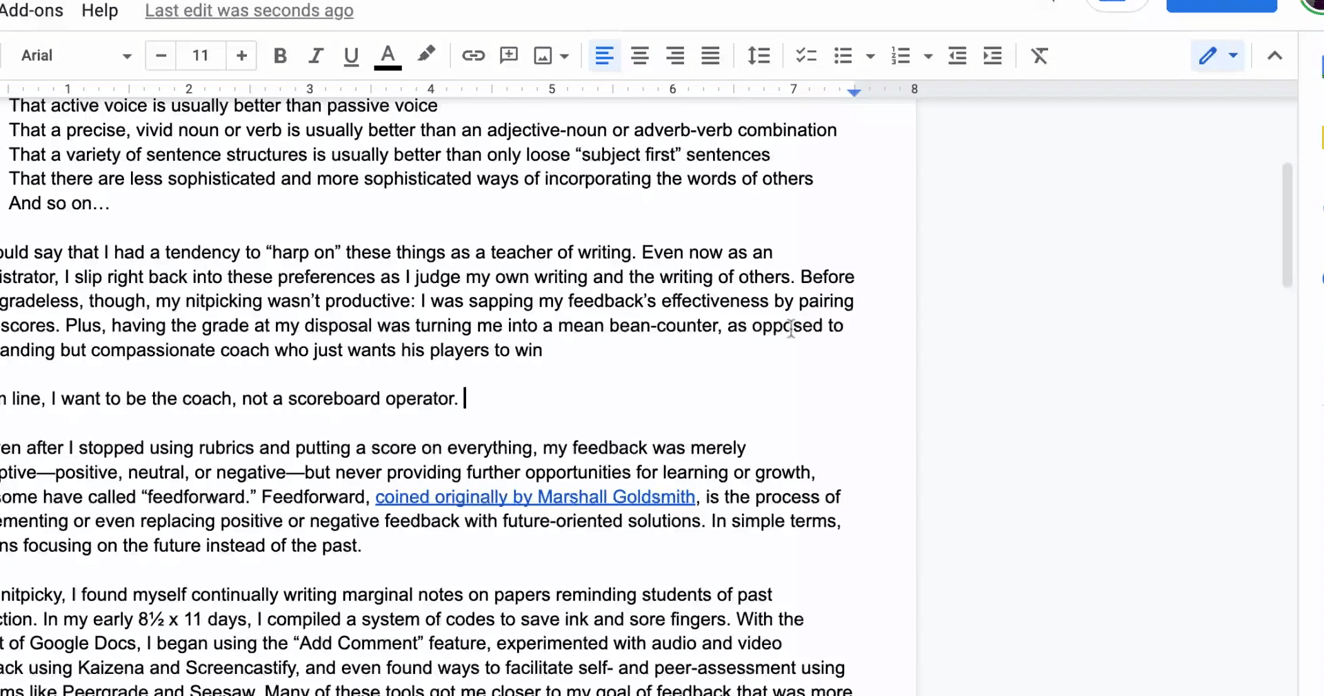Notch Up Your Nitpicking with Replace/With Pairs
For someone who parades under the banner of going gradeless, I’m a pretty nitpicky person. I guess I don’t see any inconsistency there. Borrowing from Jean-Paul Sartre, I believe that gradelessness is a humanism—that removing the reductive, rationalizing impulse to rate people and performances makes us more who we are. By that logic, a nitpicky person might become even more nitpicky, or whatever the more human, less neurotic version of nitpicky is. Solicitous? Alert? Conscientious?
As a reader, writer, and teacher of writing, I have to acknowledge that I bring certain strong preferences. For example:
Active voice is usually better than passive voice
A precise, vivid noun or verb is usually better than an adjective-noun or adverb-verb combination
A variety of sentence structures is usually better than only loose “subject first” sentences
There are more sophisticated and less sophisticated ways of incorporating the words of others
And so on…
You could say that I had a tendency to “harp on” these things as a teacher of writing. Even now as an administrator, I slip right back into these preferences as I judge my own writing and the writing of others. Before going gradeless, though, my nitpicking wasn’t productive: I was sapping my feedback’s effectiveness by pairing it with scores. Plus, having the grade at my disposal was turning me into a mean bean-counter, as opposed to a warmly demanding coach who just wants his players to win.
Bottom line, I wanted to be a coach, not a scoreboard operator.
But even after I stopped using rubrics and putting a score on everything, my feedback was merely descriptive—positive, neutral, or negative—but never providing further opportunities for learning or growth, what some have called “feedforward.” Feedforward, originally coined by Marshall Goldsmith, is the process of supplementing or even replacing positive or negative feedback with future-oriented solutions. In simple terms, it means focusing on the future instead of the past.
Being nitpicky, I found myself continually writing marginal notes on papers reminding students of past instruction. In my early 8½ x 11 days, I compiled a system of codes to save ink and sore fingers. With the advent of Google Docs, I began using the “Add Comment” feature, experimented with audio and video feedback using Kaizena and Screencastify, and even found ways to facilitate self- and peer-assessment using platforms like Peergrade and Seesaw. Many of these tools got me closer to my goal of feedback that was more personalized, more accessible, more timely.
That last one—timeliness—continued to elude me as I spent much of my time bogged down in reiterating past teaching, pointing out places students had ignored or fallen short of what I had wanted them to practice. In both my marginal notes and technology-enhanced comments, I found myself giving a low-quality version of the lesson I’d given weeks or even months earlier.
Around this time, I encountered a quote of Dylan Wiliam’s that stopped me in my tracks:
We can debate about whether feedback should be descriptive or evaluative, but it is absolutely essential that feedback is productive. Add to that concept a second related principle: Feedback should be more work for the student than it is for the teacher.
My feedback failed on both counts. Students weren’t benefitting from my use of feedback to recreate lessons they hadn’t learned in the first place. And feedback continued to be far more work for me than it was for them. Facilitating self- and peer-assessment helped with the time component, but the quality and accuracy of that feedback was uneven. I was getting sick and tired of students’ writing never improving and me being on the hook to go back and teach them—over and over and over again.
I needed to notch up my nitpicking.
What are replace/with pairs?
You nitpickers out there may want to go make yourself some herbal tea before continuing. What I hit upon around this time is a nitpicker’s dream: replace/with pairs. That’s right, it’s no proprietary add-on or Web 2.0 application all your students need an account for. It happens right in the stupid old Google suite. Take a big swig of that herbal tea and let us begin.
For the most part, replace/with pairs are time-saving substitutions that your word processor uses to autocorrect common characters into a smaller, neater looking single unicode. For example if you type “3/4" it converts it to ¾. I have to admit I felt like I was Matthew Broderick in the 1983 technothriller WarGames the first time I went into this little corner of Google Docs and added the em dash.
It probably took me another few years before I heard about using replace/with pairs to give feedback. When a student submits a piece of writing via Google Docs, the first thing to do is to switch from Editing mode to Suggesting mode. This mode causes some green bracketing to appear around any text you type, setting it apart from the student’s writing. It also automatically creates a comment off to the side of the document. If you have more to say, you can “reply” to this comment with further detail.
It’s green! There’s a comment!
Now, instead of writing or typing out “problem with agreement; please fix,” I could simply create a replace/with pair that would trigger when I type the characters “agr.” Keep in mind that these abbreviations should be easy to remember and not be anything that you would type under any other circumstances. And don’t bother with capital letters, because this advanced Google Docs technology doesn’t recognize them!
Now, instead of “awk,” students were getting “⇐ somewhat awkward sounding; could you please reword?” On top of this, I started incorporating emojis. Popularized by Generation Z, emojis make everything better. Replace/with pairs may not recognize capital letters, but they do recognize emojis!
Remember this trick?
The persnickety part of my personality felt like this all was an enormous win, but most of it was just a somewhat higher-quality version of the nitpicking I’d done back in my 8½ x 11 days. But here’s where things start getting fun. Cue the gif of Matthew Broderick and Ally Sheedy drinking TaB.
Let’s bring back TaB, ammirite?
Back to the future
My use of replace-with pairs leveled up when I found a way to send students back to the future by having them revisit learning on the very topic they were struggling with. I was able to remain blissfully agnostic as to the reasons for their continued struggles (ADD? Cellphones? My bad teaching? All of the above?). By typing a mere 2-5 characters, I was able to send them on a fantastic voyage every bit as good as the original one.
Speaking of TaB, you’ll need to get one more tab open: tinyurl. Yes, that’s right—tinyurl. Don’t even think about going to your preferred modern link shortener; we’re only using early-aughts technology today! Why? Because other link shorteners use capital letters, and, like e.e. cummings, replace/with pairs don’t play that.
By incorporating shortened links into replace/with pairs, I am able to send students back to the learning they missed. Yes, I am always waiting in the wings as teacher, but this feedback allows students to be productive while they wait for teacher or peer help (think of the old “3 before me” method). In its simplest form, this meant grabbing the share link to a handout discussing the skill or topic.
But here’s where it gets even cooler.
Being a teacher who had gone a long way toward “flipping” his classroom (at one point I had hundreds of videos viewed thousands of times—including some stolen by Zuckerberg), a lot of my instructional input is available online.
Using the Share button below YouTube videos I could select the exact second at which I was discussing the skill in question. Even if you don’t have your own video content, you can have them check out someone like Shaun Macleod (who is much cuter than me and whose British accent is much easier on the ears than my nasal midwestern monotone).
And now, the goldmine: I’m giving you all of my replace/with pairs as a starter set! I hope all you nitpickers out there have lots of fun discovering even more ways to quickly and easily nitpick the writing of your students, colleagues, family members, and boss.
My work is here is done.
Arthur Chiaravalli serves as House Director at Champlain Valley Union High School in Vermont and is co-founder of Teachers Going Gradeless. Over the course of his career, he has taught high school English, mathematics, and technology. Follow him on Twitter at @iamchiaravalli.